
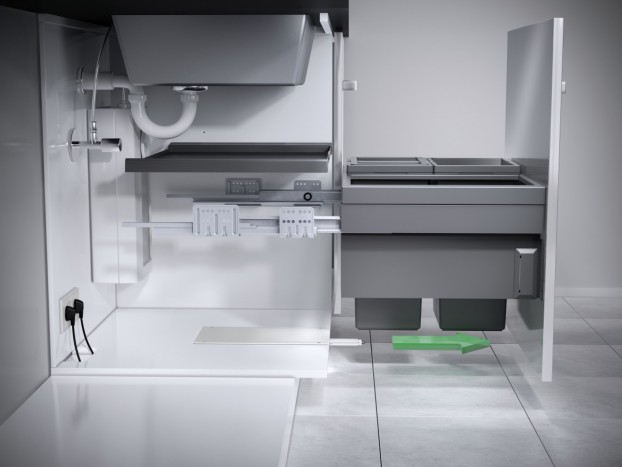




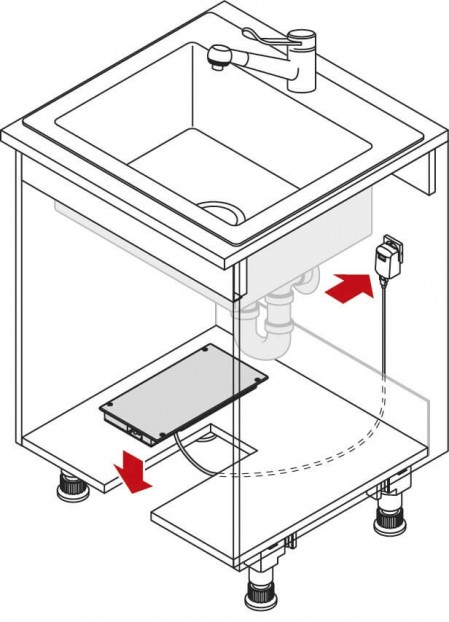
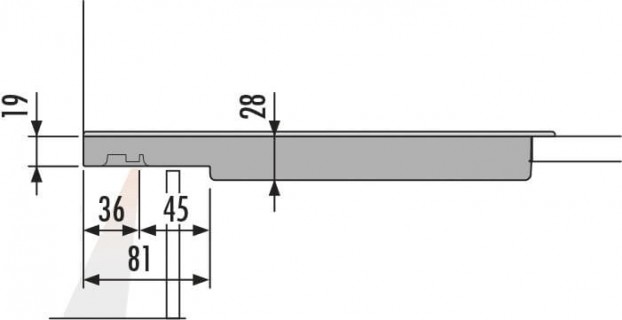
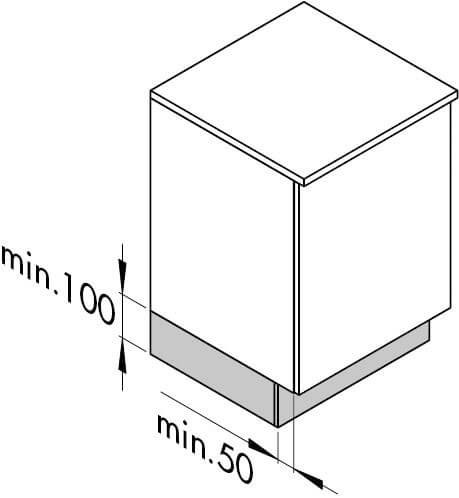
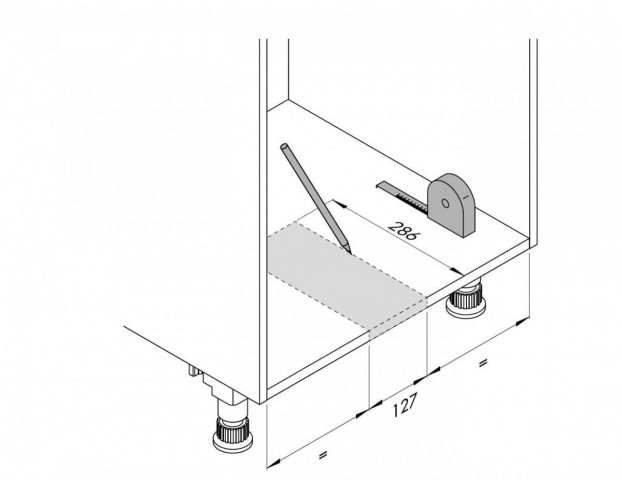
HAILO Libero 3.0
Product information
- Hailo's electronic sensor-opener Libero 3.0 for front-mount-doors and drawers offers an automatic, comfortable hands-free opening of all waste-recycling-systems with attached door-panel, and of any common, also damped, drawer-mounted systems. Easy operation by new laser-sensor and / or optionally voice activated
- For base cabinets from 300mm to 1200mm (12 in. to 48 in.) widths
- No unintended opening
- Mounts in forward section of bottom-panel
- Can also easily be retrofitted
- Low Voltage device, 5 V, 2 A input, comes with USB-C socket
- Power supply by electrical diver for 110 V thru 230 V outlets, with 2m USB-C/ USB cable and international adapters
- Easy operation by new Laser-Sensor and / or optional voice activation
- Integrated location LED lighting, may be dimmed and switched off
- Push-out force adjustable, detection-range adjustable
- Optional settings and Fine Tuning Adjustments via Web Browser
- Intelligent controls, identifies obstacles thanks to friction clutch
- Protected against dripping water according to IP 21 certification
- Comes with European, British, Australian and North American Certifications
- Optional opening via "Alexa" smart speaker
- Designed for 2.4 GHz
- Developed and Made in Germany
- Dimenstions: 157mm x 300mm x 33mm (WxDxH)
6-1/8 in. x 11-3/4 in. x 1-1/4 in. - WEEE-Reg. No.: DE 60802808
Technical specifications
| Product dimensions (WxDxH) (mm) | 157 x 300 x 33 (6 - 1/8 inch x 11 - 3/4 inch x 1 - 1/4 inch) |
| Packing dimensions (WxDxH) (mm) | 325 x 235 x 55 |
| Weight incl. packing (kg) | 0,95 |
Downloads
FAQ
Questions about installation
We cannot recommend this! The Libero was designed for lower sited drawers and waste separation systems with front pull-out.
The Libero 3.0 can be retrofitted very easily. It is installed in the front area of the cabinet bottom.
The Libero is suitable for almost all bottom-mounted pull-outs up to 1200mm wide. Please obey the installation dimensions.
Questions about operation / functionality
The integrated LED onboard lighting can be dimmed and switched off. Settings and configurations can be made via the web browser.
No, the Libero can still be opened by foot sensor. It is not necessary to connect to the Alexa voice control system.
Press and hold the reset button in the lower section for 10 seconds. The device will beep 2x.
The ejection strength of the Libero is adjustable. Settings and configurations can be made via the web browser. You can also make other settings there, such as sensor sensitivity.
The Libero's sensor is set so that the drawer does not open unintentionally when you stand close to the cabinet while washing up, for example. To trigger it, you have to lift the toe of your foot a little. Since plinth heights can vary from kitchen to kitchen, the sensor can also be adjusted accordingly in the configuration menu, so that you don't have to lift your foot as far for a high plinth, for example.
You can turn off the WLAN using the reset button at the bottom! If you press the button briefly, you can turn the WLAN on/off. The device beeps 1x.
The sensitivity of the opening sensor can be adjusted in the admin area. When the unit is connected, simply enter 192.168.4.1:81/admin in the web browser. The lower the value, the more sensitive the sensor is.
The sensor for opening the drawer is very sensitive. If the Libero's light is the only source of light at night and, for example, a moth or fruit fly gets lost there, this can already trigger the opening sensor. If you switch off the light via the configuration, this should no longer occur. If necessary, set the sensor sensitivity to level 3 or 4.
During initial start-up, the capacitors must be charged. This takes about 5 minutes. During this time, the LED light flashes.
Questions about purchase
You can purchase the Hailo Libero from specialist kitchen retailers, as well as from various online retailers. You can find a suitable dealer near you via our dealer search: https://www.hailo.de/en/dealers-built-in-technology











